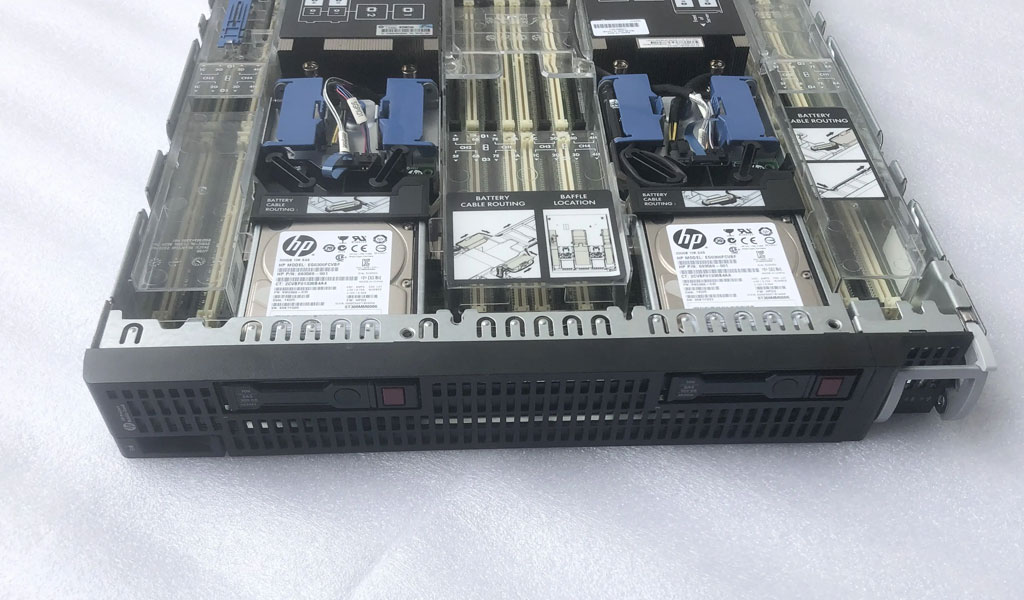
There are five basic ways to cool a blade server. Once one of these methods has been selected, it can be implemented with a number of different products and methods. Table 1 summarizes this.
To apply blade servers, one of these methods must be selected. This choice is based on the constraints of the current facility and the needs and preferences of the user.
The Choice Of Application Method
Once you understand the constraints of your existing facility and make the appropriate trade-offs between the various needs and preferences of your users, you can choose from the 5 basic approaches described earlier. The choice of blade server application method is based on cooling issues, which are the most important constraints in real systems. After determining the application method, the power supply problem is also determined.
The main uncertainty factor affecting the application mode is the density of the blade server. Many users prefer to install blade servers at maximum density. This is often not an appropriate choice in existing data center environments. In fact, most blade servers use a modular rack structure that can be installed in a cabinet at a lower density. For example, IBM BladeCenter uses a stand-alone rack, and a rack can accommodate anywhere from 1 to 6 blades. While reducing the installation density does not appear to be fully exploiting the benefits of blade servers, the cost, availability and installation speed of the system have actually increased, especially when installing blade servers in an existing data center environment.
Many current data centers are designed with power densities of 2kW per rack or less. When installing blade servers at 10-30kW per rack in such an environment, these blade servers need to consume a lot of power and cooling functions, which is disproportionate to the original design of the computer room. For this reason, saving space when installing blade servers in an existing data center is often of no real benefit. Therefore, it is practical and cost-effective to disperse blade servers in an existing data center. Installing blade servers at saturated densities is usually only cost-effective in newly built facilities to support high-density scenarios—very large installations or extremely small spaces.
Therefore, the core choice for blade server installations is the degree of dispersion of blade server installations—that is, how many blades are installed in each cabinet. The brand and model of the blade server selected by the user may restrict the degree of dispersion of the blades. For example, some blade servers use independent racks, which are easy to install in a decentralized manner. Other blade servers use a backplane system that makes distributed installation impractical. For a more comprehensive and detailed discussion of this issue, see the “APC Application Note” associated with a specific blade server brand.
Of the 30 different combinations of power densities and application methods, there are about 11 preferred combinations and 7 critical ones — a total of 18 more realistic application combinations. To choose the best option, data on thousands of user preferences, constraints and existing conditions must be compared against these 18 application combinations. This comparison requires extensive analysis, follows many rules, and can be performed like a software algorithm. However, it is not described in detail in this white paper.
In the process of developing tools for this analysis, we have drawn some key lessons from long-term observations in the field:
If more than 25 percent of the total number of racks needs to be installed in the room, the power and cooling systems of the existing data center may require a complete overhaul. This means that if the number of installations reaches this limit, the user needs to rebuild a computer room, otherwise the data center must be shut down for a period of time for system transformation.
If an existing data center plans to install between 1 and 5 blade server cabinets, in order to minimize the impact on the normal operation of the data center, while reducing the installation cost, in the number of 25% or 50% of the saturation density (such as each It is most suitable to place up to 3 racks in the cabinet) for installation. For most data centers, the cost of achieving very high power density is much higher than the space cost of adding a few more rack locations.
Today’s data centers generally provide cooling and power supply for the entire system equipment. The auxiliary cooling solution can increase the application density at a lower cost while achieving a predictable cooling effect.
Improper Practice
Below is a list of some of the methods and practices that data center managers often use, but these methods are flawed, do not help the problem very much, and often make the situation worse.
Reduce air temperature. Users usually reduce the air temperature of the computer room by lowering the temperature setting of the computer room air conditioner to solve some hot spots in the data center. This is the easiest and worst practice for users to operate. Taking this approach will reduce the capacity of your air conditioning system, greatly increase the water consumption of your humidifier, and greatly reduce the operating efficiency of your data center (and, as a result, increase the electricity bill on your bill). All of this happens and the problem is not solved at all because it’s an airflow problem, not an air temperature problem.
Floor grill. Another plausible measure is to replace the raised floor ventilation tiles with grilles with larger air holes. Instead of the perforated floor tiles we are familiar with, this grille looks a bit like a stove grate. This approach can be helpful for isolated cabinets, but has serious side effects — especially if such tiles are used in large numbers. The use of such tiles in a data center often results in reduced airflow in other areas, but more importantly these grilles can cause significant and unpredictable changes in airflow between tiles. This issue is detailed in APC White Paper 46, “Cooling Strategies for Ultra-Dense Racks and Blade Servers.”
Cabinet top fan. It is very common to install fans on the top of the cabinet – although these fans are not at all beneficial in a well-designed IT cabinet. The cause of the server overheating is not from the inside of the cabinet, but from the hot air at the entrance to the front of the server. These fans can only generate more heat and even reduce the cooling capacity of a well-designed data center. Many users follow traditional specifications to size fans without a clear purpose. There are also effective fan-assisted devices that go with the cabinet, and these devices are described in more detail in APC White Paper 42, “Ten Steps to Solving Thermal Problems Caused by Application of High-Density Servers.”
Isolated cabinet. Sometimes users will list the cabinets from the entire row of cabinets, trying to reduce the density of the cabinets within a certain range, so that the airflow of the ventilation floor tiles can touch the cabinets more. But this approach allows hot air from the equipment to flow back around the cabinet to the server’s air intake. The overall effect is not very good. A better approach is to have the cabinets in a hot-aisle and cold-aisle arrangement, separate the blade server cabinets with unloaded cabinets with bulkheads, widen the cold aisle, use auxiliary cooling and/or hot aisles Sealing system to enhance thermal performance.
In Conclusion
The use of blade servers in an existing data center puts pressure on the data center’s power and cooling systems that cannot be ignored. There are several ways to provide power or cooling to a blade server. The best approach for a particular installation will depend on the constraints of the existing design and the needs and preferences of the data center administrator.
This article provides an overview of the issues and options involved in blade server applications. It also describes the process of choosing an application method based on the constraints of the existing data center and user needs.






